To restore your Personal Area password, please, kindly follow the link.
You can recover the password either with:
- E-mail address
- Phone number
In order to change the password via e-mail, please, enter the e-mail address your Personal Area is registered with and click the "Confirm" button:
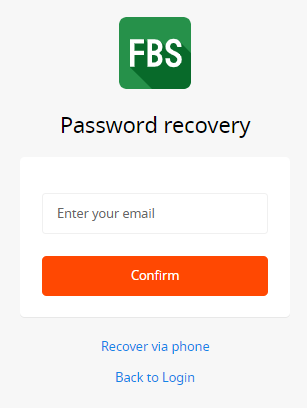
After that, you will receive an e-mail with a password recovery link. Please, kindly click on that link. You will be forwarded to the page where you can enter your new Personal Area password and then confirm it:
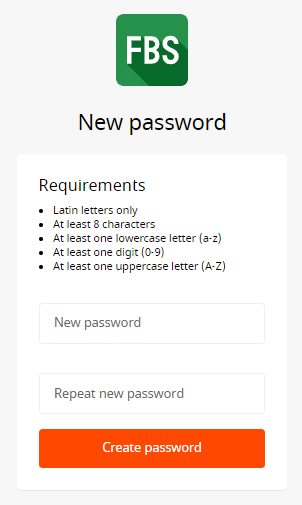
In order to change the password via phone, enter the phone number that was verified in your Personal Area and click the "Confirm" button.
After that, you will receive a code to the mentioned phone number. Please, kindly enter the received code in the “Password recovery” field, and click “Confirm”. You will be forwarded to the page where you can enter your new Personal Area password and then confirm it.
Your Personal Area password has been changed! Now you can log in to your Personal Area.




